TDS TV®+ App
Catch your favorite programs, breaking news and live sports anytime and anywhere from network streaming apps within your package subscription.
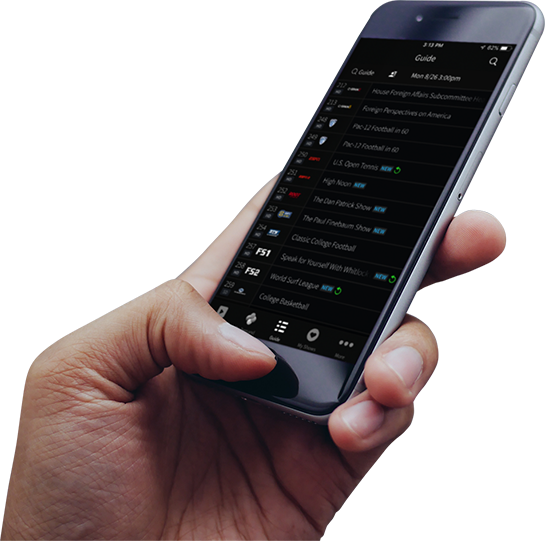
Use the TDS TV+ app to:
Enjoy in-home streaming of live and On Demand programs on your personal devices

Manage your DVR; record, watch and find shows and movies that are airing
Search for what you crave on live TV, on Demand, TV Everywhere, and your subscription streaming apps all at once

Ready to start shopping?

TDS TV+: Wireless TDS TV+ Set Top Box (STB) signal quality/range varies, and additional wiring may be required. A minimum of one STB required per account. Wireless STBs require compatible Wi-Fi equipment. Some channels are not available in all areas. Sports programming is subject to in-market availability and blackouts. TDS TV+ service uses your internet connection and bandwidth availability may restrict resolution and TV streams available. Google is a trademark of Google LLC. Cloud DVR functionality requires a TDS TV+ STB and optional monthly DVR storage fee. TV Everywhere requires TDS TV+ service and Internet access. TDS TV+ may not be available at all TDS service locations. Google is a trademark of Google LLC.
Cloud DVR functionality is included with TDS TV+ and requires a TDS TV+ Receiver and optional monthly DVR storage fee. Downgrading DVR storage or recording content without available storage will result in deleted recorded content. When content is deleted it will be based on the oldest recorded content first, unless specified to keep 'as long as possible.' All content, even content marked 'as long as possible,' will automatically be deleted as space is needed for new recordings. Based on network requirements a limited number of network recordings will expire automatically after 90 days from the date it was recorded. A limit of 10 programs can be recorded simultaneously.
TV Everywhere: Requires Internet access. Customer receives TVE access to channels in their TDS TV+ subscription. Type and amount of content available for each network is determined by network, and subject to change. Use of parental controls can restrict or filter programming available.
TDS TV+ On Demand: Parental controls can be used to restrict and/or filter programming. Customer will receive on-demand content based on the channels in their TDS TV+ subscription. TV network determines type and amount of content available, which is subject to change.
TDS TV+ App: Features and functionality are subject to change. TDS Telecommunications reserves the right to determine the timing and content of software updates, which may be automatically downloaded and installed by TDS products without prior notice to you. We do not endorse or warrant the performance of any included third-party apps or advertised third-party products or services which are accessible from the TDS TV+ Receiver. Your use of third-party apps is subject to the terms of use and privacy policy of the app provider. You may register a maximum of 5 unmanaged (customer owned) personal devices. A maximum of 3 unmanaged devices can concurrently stream live content. You can manage your registered devices by logging into your TDS My Account. Live content can only be streamed while your unmanaged device is on the same local network as your TDS managed device(s). TDS reserves the right to determine which unmanaged devices are allowed to function with TDS TV+. To see which devices are capable please visit tdstelecom.com.


