TDS TV+ Support
Find answers to common questions.
Search Support Site
Show Me the Basics
Learn about your remote control, navigating TDS TV+, how to watch shows, and more.
Recording and Streaming
Learn how to schedule, record, and stream your favorite shows and movies.
Advanced Features
Learn how to take full advantage of TDS TV+ with conveniences like show restart, voice remote with Google Assistant, parental controls, and more.
Quick Tips and Troubleshooting
Get helpful information and solutions to improve your TDS TV+ experience, including Remote Control troubleshooting.