TDS TV+ Support
Navigate TDS TV+ with the Mini Guide
Learn how to quickly finds shows, events, and movies, or simply see what else is on.
To take a quick look at what else is on while you’re watching another show, press UP on the Navigation Ring of your remote control. The mini guide will appear over the video you are watching.
- While in the mini guide, move up and down to browse channels in your lineup
Select a program currently on live TV by pressing the center button (OK).
Find a program airing later you’re interested in watching?
Press RIGHT to highlight the program, then the center button (OK) to bring up OnePass and recording options.
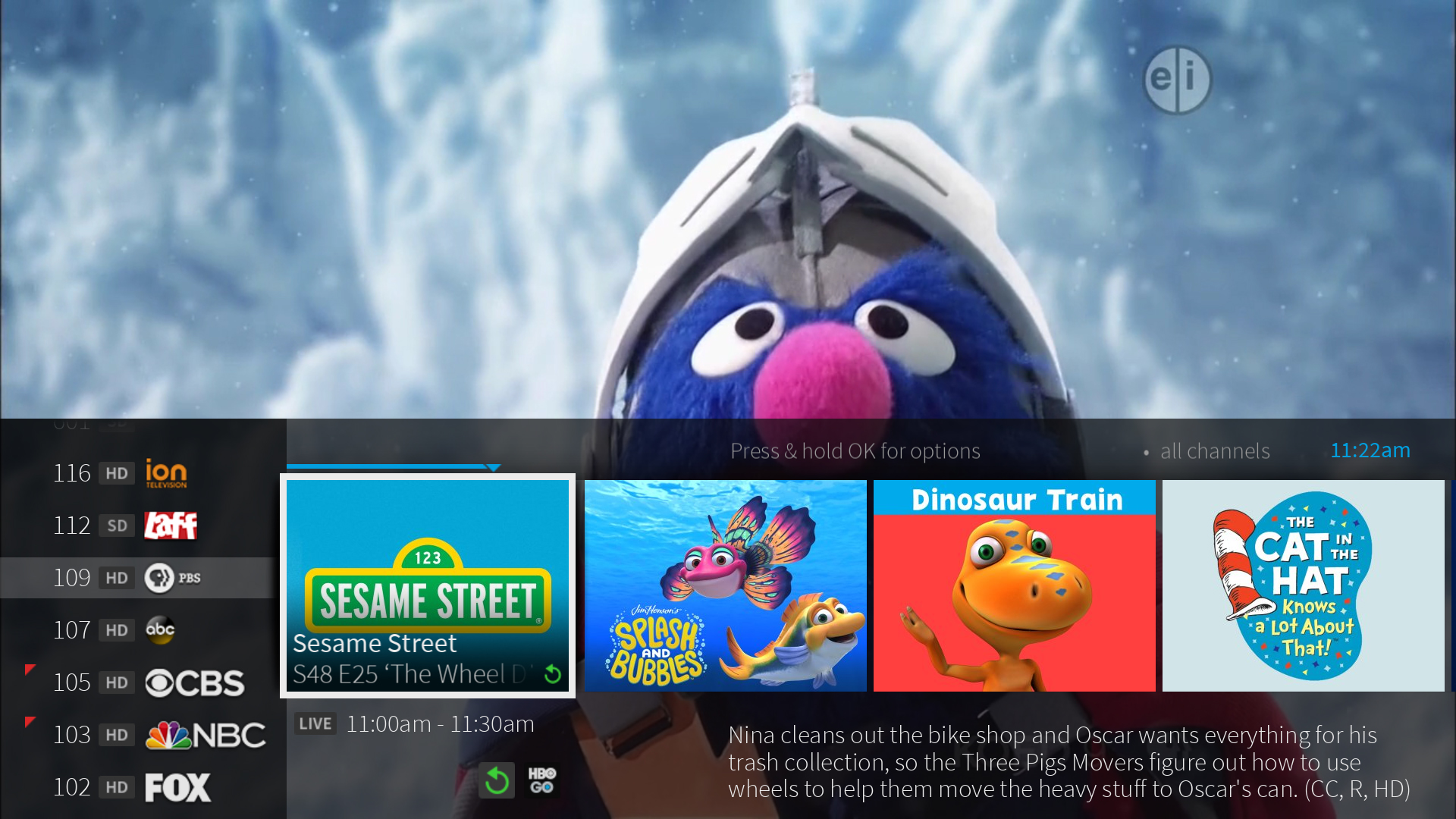
Mini guide will appear over the video you’re watching.
Press LEFT to highlight the channels in your mini guide, press the center button (OK) to bring up the Channel Options and add as a favorite.
Tip: Filter your mini guide view to only include your favorite channels.in the same location.
Pressing DOWN while watching a show displays the SmartBar, with quick access to the shows you watch regularly, based on the recommendation engine powered by TiVo.
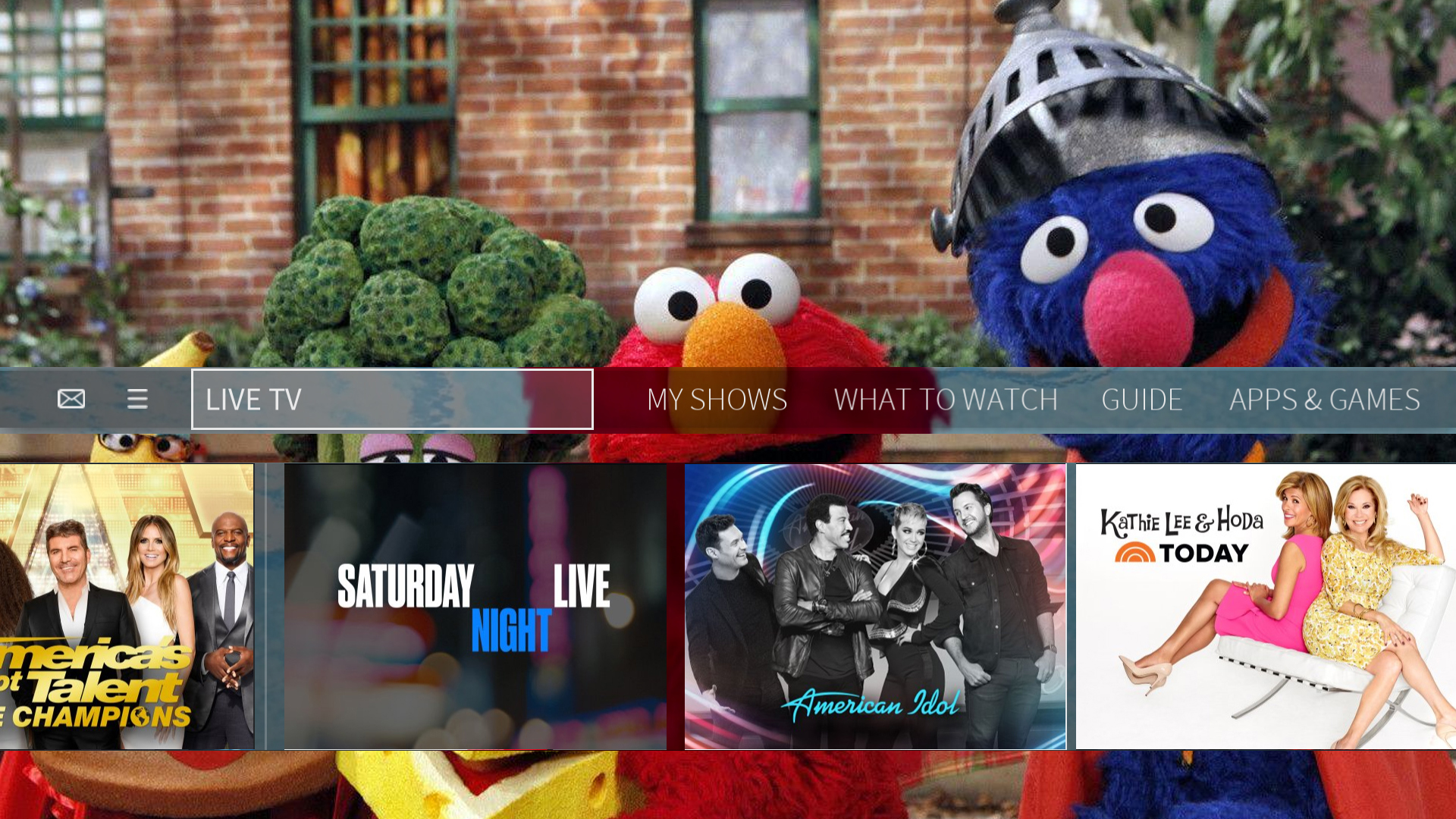
Live TV is now Watch TV