Self-install is pretty straightforward--it's similar to getting a new tv, game console, tablet or computer out of the box and setting it up on your own. If you (or someone in your home) are comfortable with that, you’ll be able to install and set up your TDS service. However, there are a couple of requirements you should be aware of before you choose self-installation.
- You must be a current TDS customer, or your address must have had TDS service in the past.
- Our Sales representatives can look up your address and tell you whether or not your location has had TDS service previously to assess eligibility.
- Our Sales representatives can look up your address and tell you whether or not your location has had TDS service previously to assess eligibility.
- The inside wiring must already be pre-installed and working where you want the service in your home.
- If you want to add additional outlets in your home or change the location of the active outlet, a self-installation will not work, you’ll need to schedule a technician to assist with the installation.
- For Fiber services, your home must be equipped with an ONT (Optical Network Terminal).
- For Cable services, your home must have at least one Coax outlet, or coax cable coming into the home.
- (DSL WL Only) Your home must have at least one phone/DSL jack.
Fiber Self-Install (WL PON and Cable GPON)
- What equipment do I need to have in my home to receive fiber internet services?
- a. For self-install to work, there needs to be an ONT (optical Network terminal) currently present at your location. ONTs vary in size, shape, and color depending on the model.
- If possible, verify you have an ONT by looking for equipment matching one of these models: Calix, Adtran, Nokia, Casa, or Zyxel PM5311.


- Outdoor ONTs are typically in an enclosure resembling this. Common places for these to be located are near the electrical service panel or in an attached garage, along the back wall. If you have an outdoor ONT, your router will then connect to an ethernet jack on the inside of your home instead of directly to the ONT.

- Your inside wiring might be set up in a way that enables you to connect to an ethernet jack on your wall, rather than wiring directly to the ONT. This is especially common for outdoor ONT setups.

- If possible, verify you have an ONT by looking for equipment matching one of these models: Calix, Adtran, Nokia, Casa, or Zyxel PM5311.
- b. In addition to the ONT you’ll need to have a router to connect to it. The router allows you to connect multiple devices throughout your home to the internet, either via ethernet or Wi-Fi.
- a. For self-install to work, there needs to be an ONT (optical Network terminal) currently present at your location. ONTs vary in size, shape, and color depending on the model.
- In addition to the ONT you’ll need to have a router to connect to it. The router allows you to connect multiple devices throughout your home to the internet, either via ethernet or Wi-Fi.
- a. Our rental option will provide you with a single advanced Wi-Fi router with an option of adding additional mesh Wi-Fi extenders for an added price.
- b. If you do not have a smart phone for the app then you’ll receive an Actiontec or Zyxel router.
- I want to purchase my own router, what type is compatible with this service?
You’ll want to buy a "router only" device--do not get a router that has an integrated DSL or cable modem built into it. Any router suitable for "home/home office" should work well. We encourage you to research and review options that work best for your desired home network setup and speed requirements.
DSL
- What kind of inside wiring does my home need to have to be able to use the self-install option?
- DSL internet service is delivered through a connection from a telephone wall jack to your modem. Typically, only one phone jack will be wired for DSL service. The best jack for DSL is likely located in an office, living room or den.

- You’ll need a phone cable and a power cable to connect your modem to the inside wiring that delivers service. If you plan on using an external router or wish to connect a device directly to the modem or router, you’ll need an ethernet cable as well. TDS provides these cables in the self-install kit, if you choose to rent a modem from us.
- DSL internet service is delivered through a connection from a telephone wall jack to your modem. Typically, only one phone jack will be wired for DSL service. The best jack for DSL is likely located in an office, living room or den.
- What modem and router options does TDS offer?
- Our modem rental option provides you with a VDSL modem with a built-in wireless router. We also offer an option to enhance your Wi-Fi with an advanced mesh Wi-Fi router for an added cost.
- I want to purchase my own modem for internet services. What kind of equipment do I need?
Please note that while our network allows various 3rd party modems, our support is limited when it comes to our ability to fully diagnose and troubleshoot this equipment. If you have TDS TV service, or plan to get it, you will need to use a modem provided by TDS.- If you want to utilize your own modem you’ll need a DSL modem that can support the following:
- ADSL2+, G.992.5 (Annex M), VDSL2 (8d and 17a profiles), G.INP, G.998.x (bonding), and G.993.5 (G.vector)
- Some modems have built in Wi-Fi routers, while others are modems only, which means a separate Wi-Fi router would be needed alongside the modem.
- If you want to utilize your own modem you’ll need a DSL modem that can support the following:
- Am I able to connect a router to the TDS modem if I need to enhance my wi-fi network capabilities?
- Yes! However, to avoid potential signal troubles, you would need to disable the Wi-Fi network in the TDS modem* or get a TDS modem that does not have built-in Wi-Fi.
- For the router, you’ll want to buy a "router only" device--do not get a router that has an integrated DSL or cable modem built into it. Any router suitable for "home/home office" should work well. We encourage you to research and review options that work best for your desired home network setup and speed requirements. *If you need assistance with disabling the Wi-Fi network in a TDS modem, please contact technical support at (1-833-440-3058).
Phone
What equipment and inside wiring do I need?
- TDS just provides the phone service without the equipment. However, if our records show your location has had TDS phone/DSL service in the past, then the inside wiring should already be present.
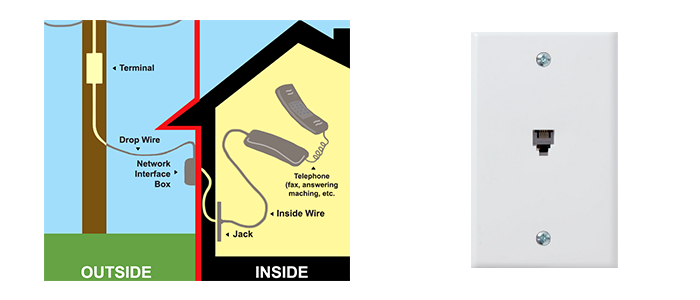
- You’ll need to provide your own phone equipment; corded or cordless both work, there are many home phone options out there.


