If you're not sure which email software—and which version—you're using, look at the following images and identify your program. Then, when you're using the program, click the Help menu at the top and choose the About option.
| Macintosh Mail | 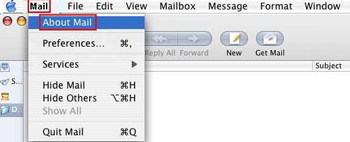 |
| Microsoft Outlook | 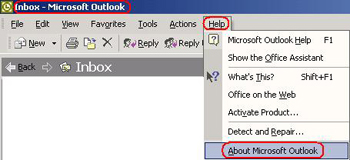 |
| Microsoft Windows Mail |  |
| Outlook Express | 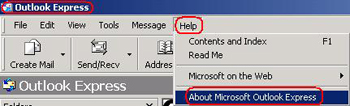 |
| Thunderbird |  |
| Windows Live Mail | 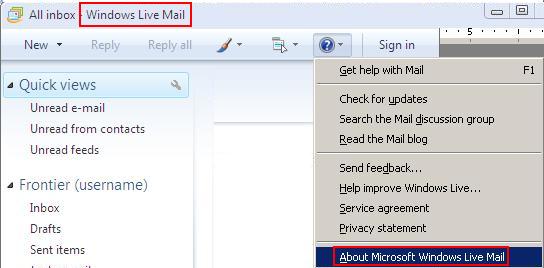 |


