TDS makes it easy to reset your online account password. Here are the steps to follow:
- Log in to your TDS account with your username. At the prompt for a password, click Forgot Password under the blue Sign In button.
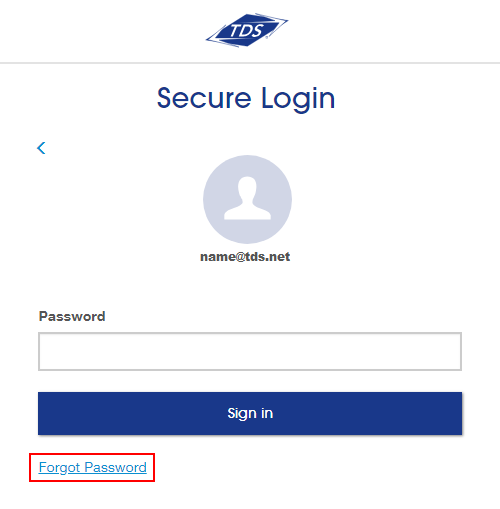
On the next page, you'll be asked to confirm your identity.
Confirm Your Identity Via Recovery Contact- If recovery contact information is set up, you’ll be prompted to select how you’d like to receive a security code. Select your option and click Continue.
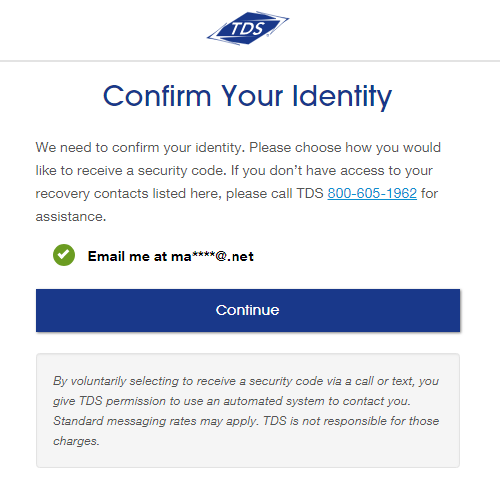
- Once you receive the code, enter it in the Security Code box and click Submit.
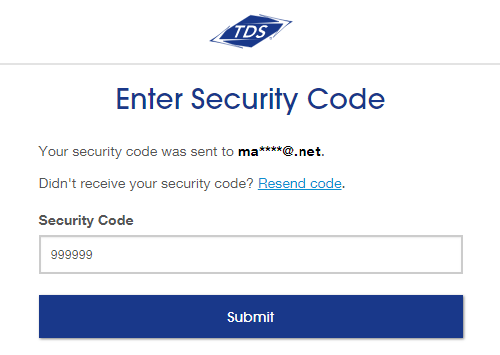
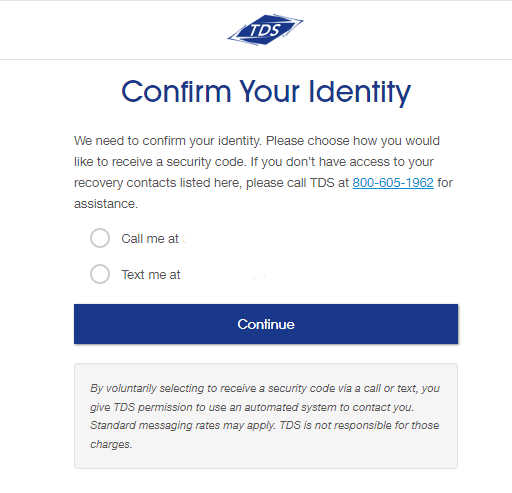
- If recovery contact information is set up, you’ll be prompted to select how you’d like to receive a security code. Select your option and click Continue.
- Once you’ve entered your security code, you will be prompted to change your password. Your new password must meet the following rules:
- be a minimum of eight characters.
- have at least one lower case letter.
- have at least one Upper case letter.
- have at least one number.
- have at least one !,%,&,@,#,$,^,*,?,_,~ symbol.
- not contain any spaces.
- not have any repeating characters.
Note: you cannot use a password that you’ve used previously.
Type the password you would like to use in the New Password box, retype it in the Confirm Password box, then click Change Password.


