How do I replace my autopay credit card or bank account on TDS ePay?
Do you need to change your autopay card to another payment method? The TDS billing system will not allow more than 1 autopay rule at one time so you’ll need to delete your autopay rule and replace it with a new credit card or bank account.
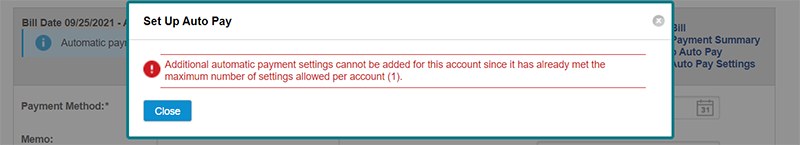
Instructions
- Click on “Manage ePay Accounts” and select “AutoPay Settings”
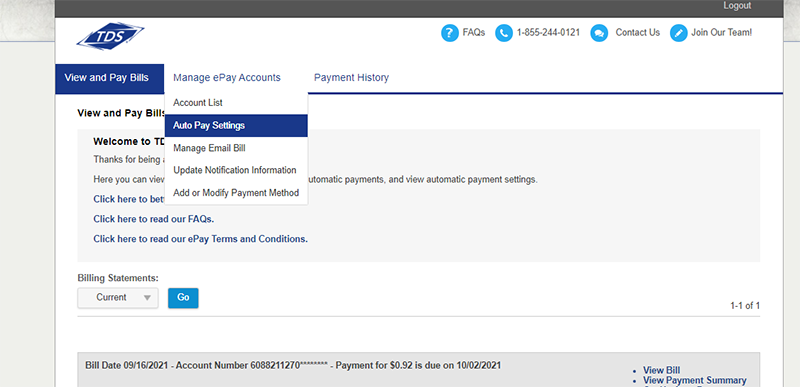
- In the far left column, “Actions” column. Click on the downward arrow and click on “Delete AutoPay Setting”
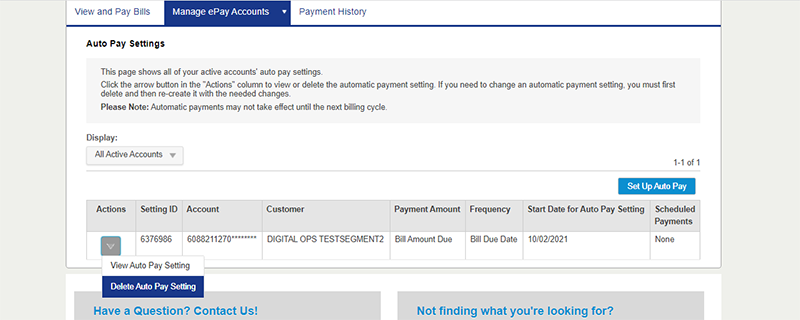
- Click “Close” once the popup window confirms autopay has been deleted.
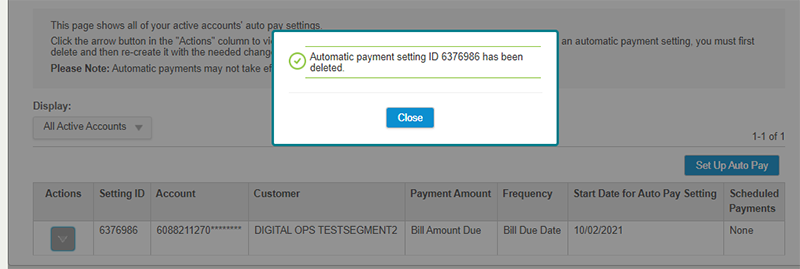
- Click on blue Setup Auto Pay button and follow instructions on screen to setup your new card and autopay settings.
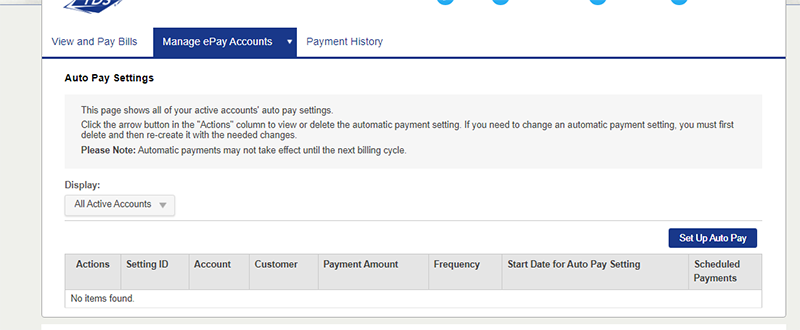
The TDS ePay site will send a confirmation email detailing your autopay will begin on the next billing cycle.
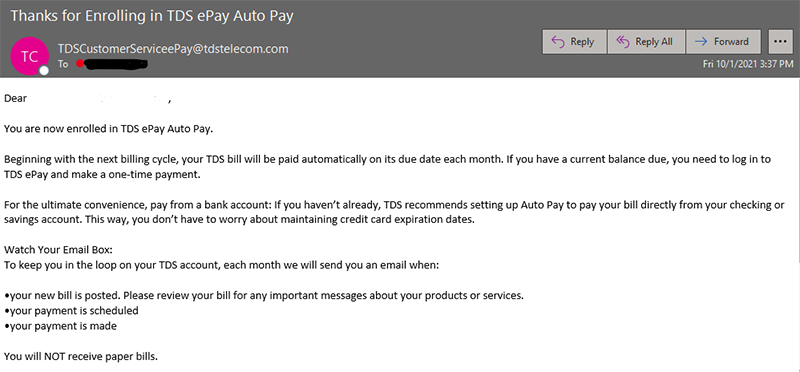
Note: On the last screen of setting up AutoPay, the system will ask if you want to pay this month’s current balance. We recommend selecting yes to pay the current bill. The new autopay rule will begin with the next bill.


