Pay your bill online and receive notifications via email with a free TDS MyAccount and ePay account. TDS ePay can be used to pay your bill online, automatically pay your bill, and view monthly statements.
Enrollment Steps
- Login to your MyAccount.
- Click View and Pay Bill button from the MyAccount homepage.
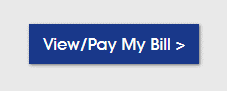
- Review the TDS ePay User Agreement and select the “I agree” button.
- Provide an email address that will be used receive TDS ePay bill notifications. Notifications include:
- New Bill is Ready
- Payment Scheduled
- Payment Failed
- Payment Confirmation
- Payment Declined
- Credit Card Expires in 30 Days
- AutoPay Rule Created
Please note: Enrolling in TDS ePay cancels delivery of your paper bill. It also cancels any automatic TDS bill payment programs you may be enrolled in, such as Sav-a-Check.
Attention Sav-A-Check Customers: Enrolling in TDS ePay automatically removes you from the Sav-A-Check bill payment program.


